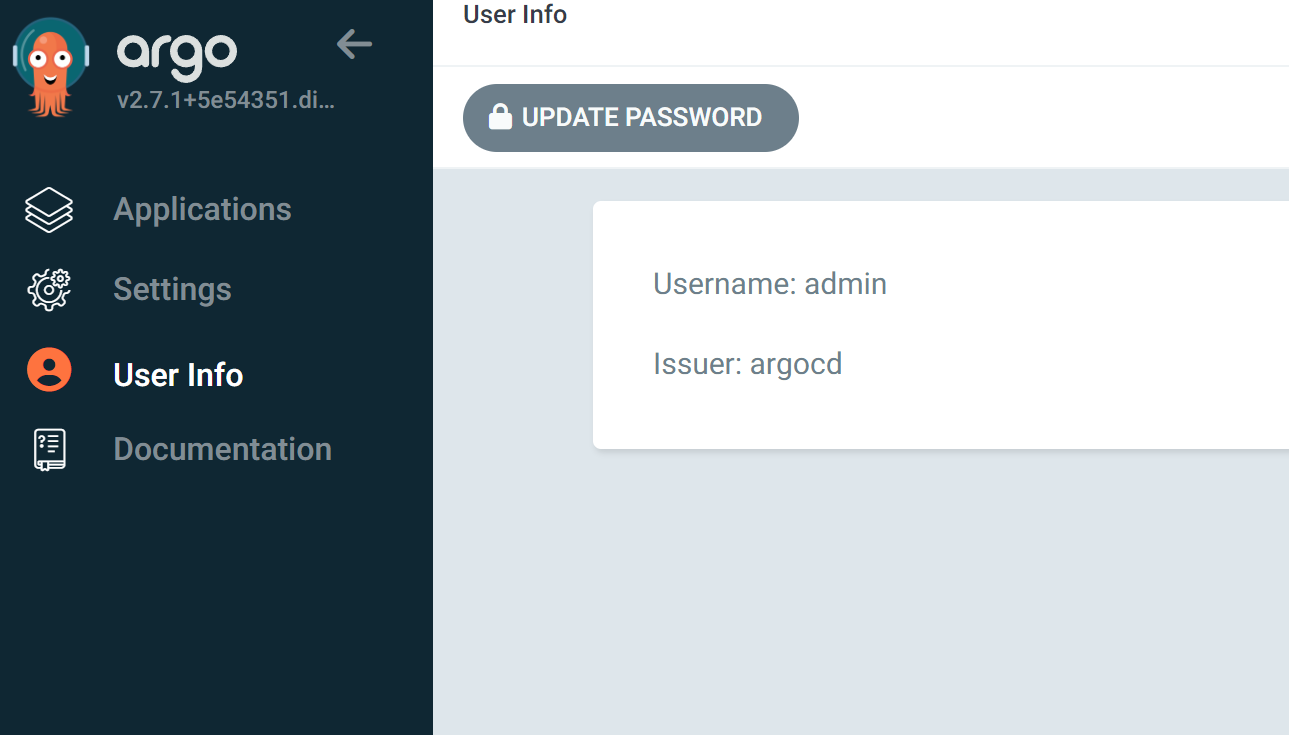
이곳에서 패스워드를 변경 가능하다.
적당히 git repository를 만들고 파일을 구성해준다.
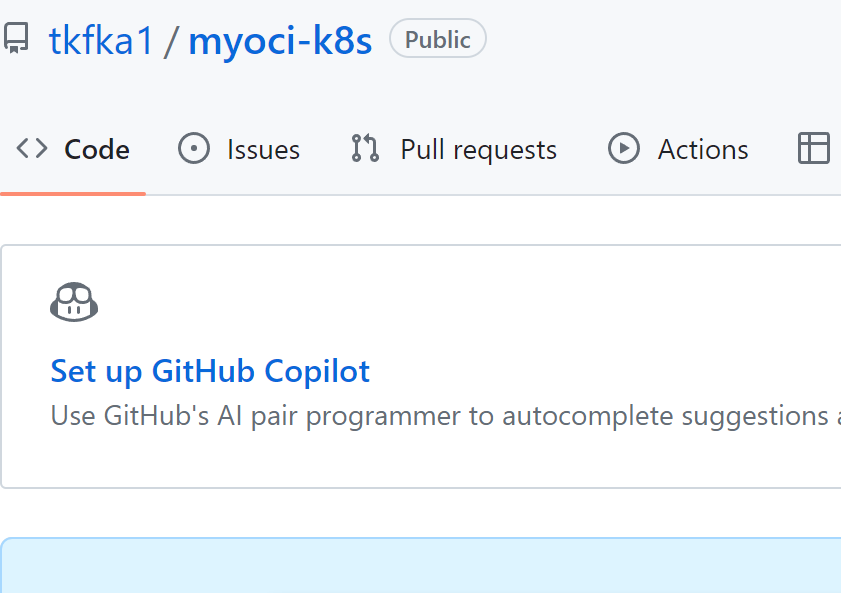

deployment.yaml
apiVersion: apps/v1
kind: Deployment
metadata:
name: hello-nginx
spec:
replicas: 1
selector:
matchLabels:
app: hello-nginx
template:
metadata:
labels:
app: hello-nginx
spec:
containers:
- name: hello-nginx
image: nginx:latest
ports:
- containerPort: 80service.yaml
apiVersion: v1
kind: Service
metadata:
name: hello-nginx
spec:
selector:
app: hello-nginx
ports:
- protocol: TCP
port: 80
targetPort: 80
type: ClusterIP간단한 nginx 디플로이먼트를 80포트로 서비스하는 yaml이다.
argocd로 돌아가서 Repositories를 찾는다.

repositoy 주소를 넣어주고 확인 (여러 방법이 있지만 간단하게 https 로 연동하였다)
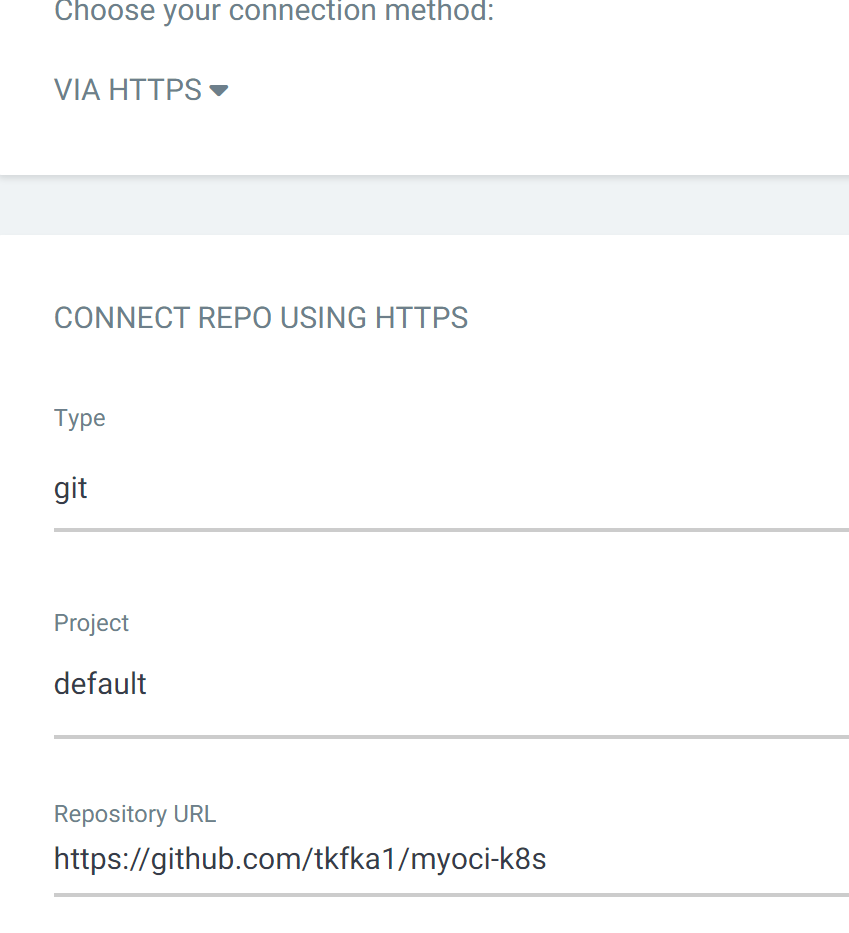
만약 private repo라면 깃헙에서 Deploy Keys를 받고 ssh방식으로 연동하는 방법도 된다.
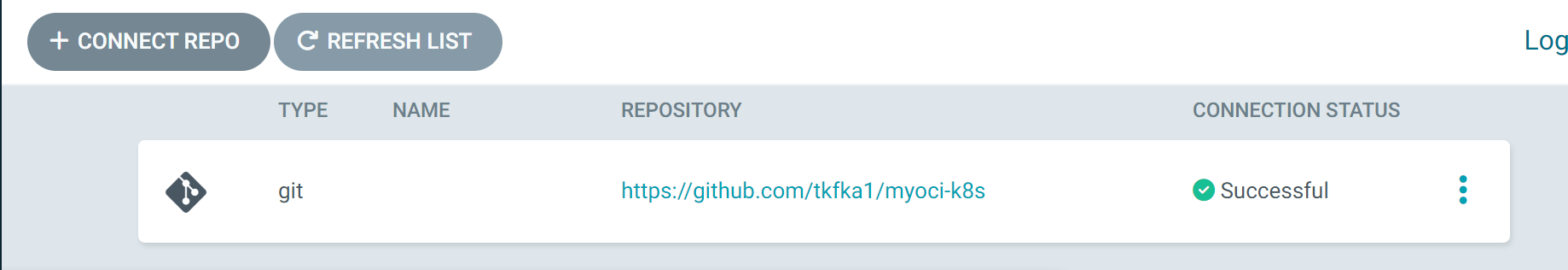
연동이 잘 되었다.
앱을 생성해본다


자동 배포, 매뉴얼배포 등 여러가지 옵션들이 있다.
기본적인 설정만 하고 앱을 만든다.


잘 작동이 된다.
'DevOps' 카테고리의 다른 글
| Terraform을 이용한 Oracle cloud 인스턴스 생성 (0) | 2023.05.07 |
|---|---|
| Kubernetes Dashboard (0) | 2023.05.07 |
| k8s 지속적 제공(Continuous Delivery) argoCD (1) 구축 (0) | 2023.05.07 |
| ubuntu k8s 포트 사용체크 (0) | 2023.05.07 |
| 오라클클라우드 프리티어를 이용한 k8s 구축 (2-1) kubeadm 으로 설치 (0) | 2023.05.04 |
